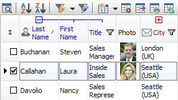Create feature-rich windows applications with many new components and universal dialogs.
- improved DBGrid
- new DBRecordView, DBTreeView
- toolbars and db dialogs to Find, Filter, Sort, Export, Print...
- StringGrid with columns definition
- GroupBox with automatic alignment and resizing of owned controls
And many more from $25 to $95 only - click for details!
By Alfa Corporation.
Commercial 21 May 2012Description
Alfa File Protector (AFP) is a unique component / library, for Windows developers, for integrating file protection and file hiding in developers’ applications, without having to bother about the complexity of the Windows internals (how it works, how to filter it etc.). Alfa File Protector …Informations
- Status: Demo only
- Source: On purchase/registration
- price: $3499.95
- Source price: $14999.95
- Exe demo: included
- Size: 1 516 kB
Platforms: C2k10, C2k6, C2k7, C2k9, CB3, CB4, CB5, CB6, CBXE, CBXE2, D2005, D2006, D2007, D2009, D2010, D5, D6, D7, DXE, DXE2
Description
With Callback File System you can create your own file system within your application and expose this file system to Windows as a virtual disk. Callback File System provides a kernel-mode driver, which calls your application when it needs to perform some file system operation, and a user- …Informations
- Status: Evaluation (time-limit)
- Source: On purchase/registration
- price: $2430
- Source price: $14580
- Size: 2 834 kB
Platforms: C2k6, CB5, CB6, D2005, D2006, D2007, D5, D6, D7
Description
CallbackDisk lets you create virtual drives and disks, format them to FAT or NTFS, and mount as if they were physical devices. Virtual disk is the one that has a file system on it, but is not physically located on a disk partition. The storage can be actually located in a file residing on a local disk, …Informations
- Status: Evaluation (time-limit)
- Source: On purchase/registration
- price: $2700
- Size: 2 175 kB
Platforms: C2k6, CB4, CB5, CB6, D2005, D2006, D2007, D4, D5, D6, D7
Description
The Check Disk and Format Disk component is a Delphi wrapper around the Windows APIs exported by fmifs.dll, which are used to format fixed or removable disk drives and perform disk checks on Windows NT4 and later. It supports any local disk drive that has been assigned a drive letter by Windows, …Informations
- Status: Fully functional
- Source: Included
- Size: 308 kB
Platforms: D2005, D2006, D2007, D2009, D2010, D5, D6, D7, DXE, DXE2, DXE3
By Alfa Corporation.
Freeware 28 Jan 2000Description
This contains some functions that are wrappers to the DeviceIOControl calls under Windows 9x. Many people wonder how to use DeviceIOCOntrol under Windows 9x, well here’s the answer.Informations
- Status: Fully functional
- Source: On purchase/registration
- Size: 25 kB
Platforms: CB1, CB3, CB4, D2, D3, D4, D5
By Kiril Antonov.
Freeware + source 03 Oct 2004Description
KADriveLetter gives ability to mantain assigned drive letters to devices in your system. It can hadle 3 manipulations: Assign drive letter to Device/Partition Remove drive letter assigned to Device/Partition Change drive letter assigned to Device/Partition.Informations
- Status: Fully functional
- Source: Included
- Size: 5 kB
Platforms: D6, D7
By Alexander Grau.
Freeware + source 01 Sep 2001Description
This toolbox supports read and write-access for Delphi on the entire hard disk. Runs under Windows 95, 98, ME, NT and 2000. Under Windows 95 the Toolbox uses a VXD-driver written for this purpose (INT 13 Extensionses VXD). The example-program is a sector monitor.Informations
- Status: Fully functional
- Source: Included
- Exe demo: included
- Size: 165 kB
Platforms: D3, D4, D5, D6
Description
RDA makes direct, low-level, byte-precise reads and writes to mass-storage devices easy. No need to have to deal with DOS interrupt calls or any such nonsense - RDA takes care of all the behind-the-scenes work for you. RDA also handles the variations in access methods needed by different Windows versions.Informations
- Status: Fully functional
- Source: Included
- Exe demo: included
- Size: 376 kB
Platforms: D3, D4, D5, D6, D7
Description
API for work with substitution device (see DOS command "subst"). Win9x only. For WinNT and Win2000 use native API call.Informations
- Status: Fully functional
- Source: Included
- Size: 2 kB
Platforms: CB3, CB4, CB5, CB6, D2, D3, D4, D5, D6, D7
By CJSC G-Light.
Freeware + source 09 Dec 1998Description
This component can be used with any version of 32-bit Delphi, and its units canbe ported to C++ Builder. Now about TDiskIO functionality. The main functions in the units are commented. Direct disk access (read/write) logical sectors Direct disk access (read/write) FATs, clusters - supports FAT12, …Informations
- Status: Fully functional
- Source: Included
- Size: 15 kB
Platforms: D2, D3, D4
By Mike Johnson.
Freeware + source 26 Mar 1998Description
Format floppy disks in Win32 enviroment. Used undocumented API functions of shell32.dll.Informations
- Status: Fully functional
- Source: Included
- Size: 2 kB
Platforms: D3
By Igor Zorkov.
Freeware 17 Dec 2014Description
Virtual Disk SDK is a library for software developers that allows to create virtual drives and disks, format them to FAT or NTFS or other file system, and mount as if they were physical devices, you can work with it just as with a usual disk, from you it isn't required knowledge in kernel mode programming, …Informations
- Status: Fully functional
- Source: N/A
- Size: 13 934 kB
Platforms: DXE2, DXE3, DXE4, DXE5, DXE6, DXE64, DXE7
Description
The Windows XP Embedded Enhanced Write Filter (EWF) is used to protect one or more disk volumes by intercepting write requests to the volume and redirecting it to an overlay volume, either RAM or another disk. Note the EWF header conversion is only useful on Windows XP Embedded with the Enhanced …Informations
- Status: Fully functional
- Source: Included
- Size: 528 kB
Platforms: D2005, D2006, D2007, D2009, D2010, D7, DXE, DXE2, DXE3