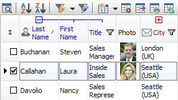Create feature-rich windows applications with many new components and universal dialogs.
- improved DBGrid
- new DBRecordView, DBTreeView
- toolbars and db dialogs to Find, Filter, Sort, Export, Print...
- StringGrid with columns definition
- GroupBox with automatic alignment and resizing of owned controls
And many more from $25 to $95 only - click for details!
Description
Small Utility (You can add it to Scheduled Tasks), that allow shutdown, logoff and restart computer. Also it's will write log file on Win9x or add Event to Event Viewer on Windows NT 4. Good help for system administratos that manage large amount of computers and need to shutdown or reboot it at same time.Informations
- Status: Fully functional
- Source: N/A
- Size: 296 kB
Platforms: NT4, W95, W98,
Description
Apagado is the most rapid way to shutdown, restart or logoff Windows. For the person who downloading files over internet can schedule the turn off the computer. Apagado is 50% most quickly than Windows 95 shutdown.Informations
- Status: Fully functional
- Source: None
- Size: 223 kB
Platforms: W95,
By d.f.g.
03 Jan 2003Description
This program is a professional shutdown, automation, atomic time synchronizing, disk cleaning and PC protection utility - the best you can get today. A_ShutDown gives you an easy and thorough time controlled and automatic way to shutdown, restart or log off your system with optional power off and …Informations
- Status: With Nag-Screen
- Source: None
- price: $9.98
- Size: 866 kB
Platforms: ME, NT4, W2K, W95, W98, XP,
By Djax.
Freeware + source 10 Jun 2002Description
With these program, you can lock Windows screen and go away. Program needs password to unlock Windows screen. If you put these program to "on start-up", your computer will be protected...Informations
- Status: Fully functional
- Source: Included
- Size: 14 kB
Platforms: W98,
By Derek Logan.
28 Aug 2000Description
Lock-Me-Do is a useful program to effectively secure your computer from prying eyes while your away.Informations
- Status: Evaluation (time-limit)
- Source: None
- price: $8
- Size: 197 kB
Platforms: W95, W98,
Description
System-Tray application, which allows to restart Windows, log-off and so on.Informations
- Status: Fully functional
- Source: None
- Size: 947 kB
Platforms: W95,
By Zyl Soft.
30 Jan 2023Description
As computers take on more and more automated tasks, they seem to spend more and more time fully powered on. In many cases personal computers are left running all the day just to execute some tasks that the computer may do during non-working hours. For example, a disk utility may be set to defrag …Informations
- Status: Evaluation (time-limit)
- Source: N/A
- price: $20.99
- Size: 2 067 kB
Platforms: ME, NT4, Vista, W10, W2K, W2K3, W2K8, W7, W8, W98, XP,
By Uri Fridman.
Freeware 13 Jun 2002Description
Shutdown - bring the system down, port of Linux shutdown. console application. In this version timed shutdown is supported (only for Windows NT/2k).Informations
- Status: Fully functional
- Source: On request
- Size: 26 kB
Platforms: NT4, W2K,
By Jarvok Beni.
17 Jan 2006Description
With Sleep Helper you can fall to sleep much faster while you listening your favourite music.Informations
- Status: Evaluation (time-limit)
- Source: None
- price: $29.95
- Size: 1 068 kB
Platforms: ME, NT4, W2K, W2K3, W95, W98, XP,
Description
Startup Organizer is a program that was developed to provide quick access to all of the programs that are automatically started when you turn on or logon to your computer. Using Startup Organizer, you can inspect, edit, and/or temporary disable such programs, and make backup configurations.Informations
- Status: Evaluation (time-limit)
- Source: None
- price: $25
- Size: 2 427 kB
Platforms: ME, NT4, Vista, W2K, W2K3, W7, W95, W98, XP,
By Eli Yehuda.
18 Jun 1998Description
This application allows you switching between Windows NT & Windows 95 restart using Windows NT built-in Boot manager.Informations
- Status: Partially restricted
- Source: None
- price: $5
- Size: 220 kB
Platforms: NT4, W95, W98,