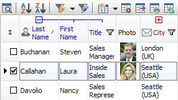Create feature-rich windows applications with many new components and universal dialogs.
- improved DBGrid
- new DBRecordView, DBTreeView
- toolbars and db dialogs to Find, Filter, Sort, Export, Print...
- StringGrid with columns definition
- GroupBox with automatic alignment and resizing of owned controls
And many more from $25 to $95 only - click for details!
By AGG Software.
01 Mar 2006Description
Advanced USB Port Monitor is a USB Bus, USB Device and Protocol Analyzer. Advanced USB Port Monitor packs the robust functionality to capture, view and process USB traffic. It offers sophisticated viewing and intelligent searching to accurately and efficiently debug and test High (480Mbps), Full (12Mbps) and Low (1.Informations
- Status: Evaluation (time-limit)
- Source: None
- price: $59.95
- Size: 2 848 kB
Platforms: CB1
By Antonio Petricca.
Freeware + source 20 Jan 2008Description
Bug Finder is a windows run-time debugger specialized to intercept and decode exceptions, in particular Delphi exceptions in faulting processes for which is difficult or impossible to trap errors in code. As said above, sometimes is not possible to trap exceptions in code due to the fact that some …Informations
- Status: Fully functional
- Source: Included
- Size: 2 463 kB
Platforms: C2k6, C2k7, CB5, CB6, D2005, D2006, D2007, D5, D6, D7
By Oleg Fedko.
Freeware 06 Oct 2014Description
A crash/exception reporting library for C++ native Windows apps. It automatically creates and sends crash/error/exception reports with stack trace, minidump and extended application/system information to Doctor Dump free crash reporting and memory dump analyzing service. That collects, …Informations
- Status: Fully functional
- Source: None
- Size: 2 004 kB
Platforms: CB6
Description
DebugDelphi is a tool to display programmed error messages in a window. Just include the interface to DebugDelphi in the Uses-statement of the unit and put a WriteLn - statement where ever you need it. This assures that you can use all the formatting features of the WriteLn procedure.Informations
- Status: Fully functional
- Source: N/A
- Size: 5 912 kB
Platforms: D10, D10.1, D10.2, D10.3, D10.4, D11, D11.1, D12, D13, DXE2, DXE3, DXE4, DXE5, DXE6, DXE7, DXE8
By eMEDES Software.
20 Oct 1997Description
DebugWin is a debugging Extension for Delphi 2/3. It is fully integrated in Win95/NT and Delphi, has clean installation and uninstallation options and a comfortable user interface. DebugWin runs as separate application which usually still works when Delphi has crashed. When the whole system crashes …Informations
- Status: Fully functional
- Source: None
- Size: 390 kB
Platforms: D2, D3
By EurekaLog Team.
02 Apr 2015Description
EurekaLog is the new Delphi and C++Builder add-in tool that gives your application (GUI, Console, Web, etc.) the power to catch all exceptions, memory leaks and detect infinite-loops and deadlocks. It generates a detailed log of the call stack at the point that raised the exception, showing unit, …Informations
- Status: Evaluation (time-limit)
- Source: On purchase/registration
- price: $149
- Source price: $249
- Size: 116 745 kB
Platforms: C2k10, C2k6, C2k7, C2k9, CB5, CB6, CB64, CBXE, CBXE2, CBXE3, CBXE4, CBXE5, CBXE6, CBXE7, D2005, D2006, D2007, D2009, D2010, D3, D4, D5, D6, D7, DXE, DXE2, DXE3, DXE4, DXE5, DXE6, DXE64, DXE7
By Event Log Viewer.
SWS 25 Aug 2011Description
Event logs are generated in systems running on Windows OS version NT, 2000 and XP. The logs generated are about application events, security events and system events. Detailed information about these event logs can be obtained by the event log viewer, an application provided by Windows.Informations
- Status: Fully functional
- Source: Included
- price: $160
- Size: 43 824 kB
Platforms: D2007, D2009
By Greatis Software.
Freeware 24 Sep 2014Description
Windows Analyser. An extremely convenient tool for obtaining necessary technical information about any window. Place a mouse cursor on a window, and WinDowse will show all parameters of the window and window class including: "Window" tab text or caption process ID exe filename application …Informations
- Status: Fully functional
- Source: On purchase/registration
- Source price: $120
- Size: 601 kB
Platforms: D2005, D2006, D2007, D2009, D2010, D3, D4, D5, D6, D7, DXE, DXE2, DXE3, DXE4, DXE5, DXE6, DXE7
By Agni Software.
Commercial 17 Oct 2001Description
Agni’s Hawk Eye is the first and only complete component debugger for Delphi components. Developing components in Delphi has traditionally been non-visual: In a Rapid Application Development (RAD) tool like Delphi, non-visual development could become frustrating. And since these components …Informations
- Status: Partially restricted
- Source: N/A
- price: $199
- Size: 1036 - 1254 kB
Platforms: D3, D4, D5
By Leonid Koninin.
Freeware + source 25 Aug 2008Description
Here is a simple unit for D5-D7, including what you redirect usual WriteLn output (unused in modern GUI applications) to the system debug stream (aka OutputDebugStream). Unit supports multithreading and can also log output info to file. It usefull for myself and i care can help you also.Informations
- Status: Fully functional
- Source: Included
- Size: 2 kB
Platforms: D5, D6, D7
Description
LogFaces is created to be an out-of-the-box log server which can be easily hooked with existing applications using log4j as their logging framework. "Off the shelf" is the major feature - you simply install it next to your system and redirect your appenders to logFaces server; it works with TCP or UDP sockets - …Informations
- Status: Fully functional
- Source: None
- price: $350
- Size: 34 812 kB
Platforms: CB1
Description
A small debugging utility which will enable you write your program message on a seperate window. This window is the LPLDebugger by using this you don’t have use ShowMessage, breakpoints and stepping.Informations
- Status: Fully functional
- Source: Included
- Size: 382 kB
Platforms: D5
By Eric Grange.
Freeware 14 Dec 2013Description
MapFileStats provides simple binary size statistics from .MAP files. .map files can be produced by Delphi during the linking phase, they provide symbolic information on the executable they were generated for. MAPFileStats uses them to provide some simple statistics on the compiled executable binary.Informations
- Status: Fully functional
- Source: None
- Size: 863 kB
Platforms: D2005, D2006, D2007, D2009, D2010, D7, DXE, DXE2, DXE3, DXE4, DXE5
By Mister Group.
Freeware 18 Apr 2005Description
Remote Debugger monitors log messages sended throught WINAPI OutputDebugString or WM_COPYDATA message. Log messages are sorted by process, thread or user defined tree structure.Informations
- Status: Fully functional
- Source: N/A
- Size: 357 kB
Platforms: CB1, CB3, CB4, CB5, CB6, D1, D2, D2005, D3, D4, D5, D6, D7
By Helge Johnsen.
Commercial New 17 Sep 2025Description
Add exception handling to your Delphi VCL application, by the click of a button. Send mail to info@softmagical.dk to register for a trial licence.Informations
- Status: Fully functional
- Source: On purchase/registration
- price: $29
- Source price: $49
- Size: 6 233 kB
Platforms: C10.3, C10.4, D10.1, D10.2, D11, D11.1, D12, D13
By SST Incorporated.
Commercial 06 Feb 2007Description
TracePlus/Win32 shows you the interaction between your Win32 application and multiple Win32 APIs. Supported APIs that are displayed in realtime include ODBC, OLE, COM, TAPI, WININET, registry, DB-Library, and more. Integrated SQL capture window displays SQL statements generated by the supported database APIs.Informations
- Status: Demo only
- Source: None
- price: $199.95
- Size: 3 751 kB
Platforms: C2k6, CB4, CB5, CB6, D2005, D2006, D6, D7
By Vasiliy Vasilyev.
10 May 2007Description
Software USB port sniffer, USB protocol analyzer and data logger. This Universal Serial Bus monitoring utility can spy, capture, view, log, analyze, test usb device activity performing connection traffic analysis. Software USB monitoring tool. You can use this USB aquisition system as connection …Informations
- Status: Fully functional
- Source: None
- price: $69.99
- Size: 2 429 kB
Platforms: CB3, CB4, CB5, CB6, D4, D6
By Vasiliy Vasilyev.
14 Apr 2007Description
Software USB port sniffer, monitor tool with protocol analyzer and data logger. This Universal Serial Bus monitoring utility can spy, capture, view, log, analyze, test usb device activity performing connection traffic analysis with data acquisition and control. You can use this USB aquisition …Informations
- Status: Fully functional
- Source: None
- price: $99.99
- Size: 2 399 kB
Platforms: CB4, CB5, CB6, D6
By Andrew Scott.
25 Jul 2006Description
USB Monitor Pro is an effective and, at the same time, simple in use analyzer of USB traffic for Windows. It allows to monitor incoming and outgoing data of a USB device plugged into the computer. Main program features are: Monitoring of data between USB device driver and the Host Controller Driver …Informations
- Status: Fully functional
- Source: None
- price: $149.95
- Size: 824 kB
Platforms: C2k6, CB1, CB3, CB4, CB5, CB6, D2, D2005, D2006, D3, D4, D5, D6, D7
Description
The perfect complement to firewalls and anti-virus software, WinTasks gives you complete control over all processes running on your personal computer. Based on years of research, this award-winning product gathers detailed information on all running processes. WinTasks then gives you simple …Informations
- Status: Evaluation (time-limit)
- Source: None
- price: $49.95
- Size: 4 089 kB
Platforms: C2k6, CB1, CB3, CB4, CB5, CB6, D1, D2, D2005, D2006, D3, D4, D5, D6, D7
Description
🔥 WonderLeak is a fast allocation profiler for Windows that can handle long running multi threaded targets that are performing many millions of allocations over their lifetime. 🔠WonderLeak will profile all kinds of heap allocations as well as handle allocations, such as file or registry handles.Informations
- Status: Evaluation (time-limit)
- Source: N/A
- price: $177
- Size: 21 336 kB
Platforms: C10, C10.1, C10.2, C10.3, C10.4, C2k10, C2k6, C2k7, C2k9, CB1, CB3, CB4, CB5, CB6, CB64, CBXE, CBXE2, CBXE3, CBXE4, CBXE5, CBXE6, CBXE7, CBXE8, D1, D10, D10.1, D10.2, D10.3, D10.4, D2, D2005, D2006, D2007, D2009, D2010, D3, D4, D5, D6, D7, DXE, DXE2, DXE3, DXE4, DXE5, DXE6, DXE64, DXE7, DXE8
By Eric Grange.
Freeware 09 Sep 2009Description
ZJDBGPack is a command-line utility that inserts debugging information in ZJDBG format into Delphi executables. It is intended to be used as part of a build process, or be used from the Tools menu in the Delphi IDE.Informations
- Status: Fully functional
- Source: None
- Size: 202 kB
Platforms: D2005, D2006, D2007, D2009, D7