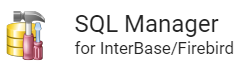Design, explore and maintain databases, build compound SQL query statements, manage database user rights, and manipulate data fast and convenient.
By Tanida Inc.
22 Sep 2013Description
Demo Builder is an authoring tool used to create audio-visual Flash movies that show how software and systems work. It offers the ability to capture all actions taken in a running application, which can then be edited to produce interactive demonstrations and simulations. This makes it ideal for …Informations
- Status: Evaluation (time-limit)
- Source: None
- price: $199
- Size: 27 329 kB
Platforms: C2k10, C2k6, C2k7, C2k9, CB1, CB3, CB4, CB5, CB6, CB64, CBXE, CBXE2, CBXE3, CBXE4, D1, D2, D2005, D2006, D2007, D2009, D2010, D3, D4, D5, D6, D7, DXE, DXE2, DXE3, DXE4, DXE5, DXE64
By NetPlay Software.
Commercial 22 Sep 2013Description
Screen recording software for Presentations, Training and Support. Provides: Record your Windows desktop activity in real time. Screen recording that is quick, simple and easy to use. Ideal for web based product demonstrations. Enhance your on-line help documentation. Add a professional edge to your customer support.Informations
- Status: Partially restricted
- Source: None
- price: $199
- Size: 9 711 kB
Platforms: C2k10, C2k6, C2k7, C2k9, CB1, CB3, CB4, CB5, CB6, CB64, CBXE, CBXE2, CBXE3, CBXE4, D2, D2005, D2006, D2007, D2009, D2010, D3, D4, D5, D6, D7, DXE, DXE2, DXE3, DXE4, DXE5, DXE64
By Satish Kumar.
Freeware 15 Jun 2007Description
Wink is a Tutorial and Presentation creation software, primarily aimed at creating tutorials on how to use software (like a tutor for MS-Word/Excel etc). Using Wink you can capture screenshots, add explanations boxes, buttons, titles etc and generate a highly effective tutorial for your users.Informations
- Status: Fully functional
- Source: None
- Size: 2 833 kB
Platforms: C2k6, C2k7, CB1, CB3, CB4, CB5, CB6, D1, D2, D2005, D2006, D2007, D3, D4, D5, D6, D7